Overview of web accessibility and its importance
What is web accessibility?

Answer: the inclusive practice of ensuring the disabled can access web content.
Types of disabilities
Many types of disabilities exist! Here are some examples of some disabilities affect a person’s ability to access digital content:
- Visual
- Blindness: Total absence of sight
- Low Vision: Not fully correctable with glasses or contact lenses
- Color Blindness: Inability to distinguish certain colors
- Auditory
- Deafness: Severe to profound hearing loss, with little to no functional hearing
- Hard of Hearing: Mild to severe hearing loss
- Motor
- Paralysis: Complete loss of muscle function for one or more muscle groups
- Cerebral Palsy: Affects muscle tone, movement, and coordination
- Multiple Sclerosis: Impacts the central nervous system, affecting movement and balance
- Muscular Dystrophy: Weakens and damages muscles over time
- Repetitive Stress Injuries: Such as carpal tunnel syndrome
- Limited Fine Motor Skills: Difficulty in tasks requiring precision
- Cognitive and Neurological
- Learning Disabilities: Such as dyslexia, dyscalculia, and dysgraphia
- Attention-Deficit/Hyperactivity Disorder (ADHD)
- Autism Spectrum Disorders
- Neurodiversity: Other neurological differences
- Memory Impairments
- Speech
- Stuttering: Disruption in the normal flow of speech
- Speech Disorders: Difficulty in producing specific sounds
- Sensory Sensitivities
- Photosensitive Epileptic Seizures: Triggered by visual stimuli like flashing lights
- Sensory Processing Disorder: Difficulty processing and acting upon information received through the senses
- Psychiatric/Emotional Disabilities
- Anxiety Disorders
- Mood Disorders: Such as depression and bipolar disorder
- Post-Traumatic Stress Disorder (PTSD)
- Schizophrenia
- Complex and Multiple Disabilities: Individuals may have more than one type of disability simultaneously
Is accessibility compliance required?
Yes. All University of Illinois Chicago web sites are required to be accessible. Below are the applicable state and federal laws that apply to UIC.
State law
The act “requires Illinois agencies and universities to ensure that their web sites, information systems, and information technologies are accessible to people with disabilities.”
Federal law
How do we know what is accessible and what isn't?
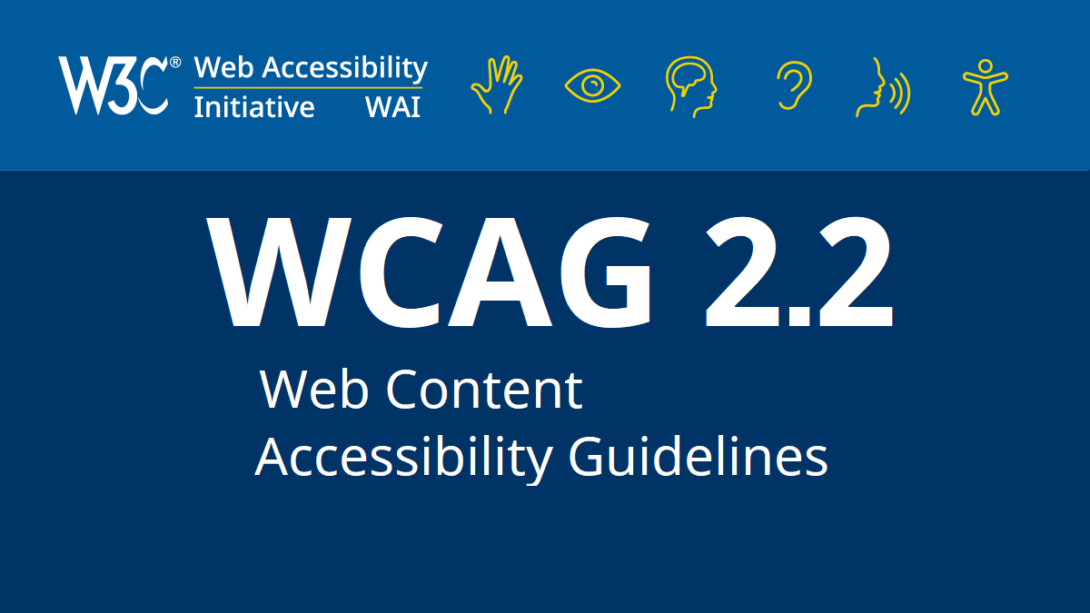
Web Content Accessibility Guidelines, aka WCAG
https://www.w3.org/TR/WCAG22/
Commonly known as WCAG (“double-u cag” or “wuh cag”, W3’s Web Content Accessibility Guidelines are internationally recognized as the gold standard by which all accessibility issues must be evaluated.
Illinois Information Technology Accessibility Act (aka IITAA) techniques
https://www.dhs.state.il.us/page.aspx?item=97051
Maintained by the State of Illinois, the IITAA techniques page is a solid reference for those learning about accessibility, as it breaks down the official WCAG guidelines into plain English.
How do I check for accessibility?
For detailed procedures, check the “How to test” section of this site.
- Automated accessibility checkers & tools
- Manual testing
- Visual inspection
- Screen reader software (using keyboard)
- Keyboard only
Example of WCAG violation that automated scans cannot detect:
Titles
Will these accessibility tools catch everything?
- No. At best, automated accessibility scanning software like axe DevTools can detect no more than 40% of all possible accessibility issues.
How do we detect the other 60%?
Manual testing by a human is currently the only way to detect the 60% of all possible accessibility issues that automated solutions cannot. Testing typically involves using a screen reader + keyboard combo and only a keyboard. Please consult the “How to” section of this site to learn about manual testing.
Clearing up misconceptions
| Myth | Fact |
|---|---|
| Accessibility issues are fringe cases | They aren't. |
| It's not that bad | It is. |
| Blind people don't use the web | Of course they do |
| Implementation is difficult | It isn't. Usually. |
| The rules are made up/obscure/difficult to find |

|
Common mistakes

- ALT attributes
- Color contrast
- Form field labels
- ARIA attribute misuse
- Lack of screen reader & keyboard accessibility
Applying accessibility to sites/apps
- It’s your responsibility as a developer to:
- Ensure keyboard and screen reader accessibility in all “template” areas such as the header and footer;
- Provide tools that enable content editors to create accessible content. For example: if your site or app allows users to embed images, they must be able to enter ALT text, and that ALT text must render in the image on the front end.
- It’s the content editor’s responsibility to:
- Use the accessibility tools provided as directed
- Ask questions when roadblocks are encountered or things don’t make sense
- Report unexpected behavior.
- Accessibility can be integrated into CI/CD pipelines. This topic is out of scope for this site, but solid solutions do exist, namely: automated accessibility engine scanning, linting, unit tests, E2E testing.